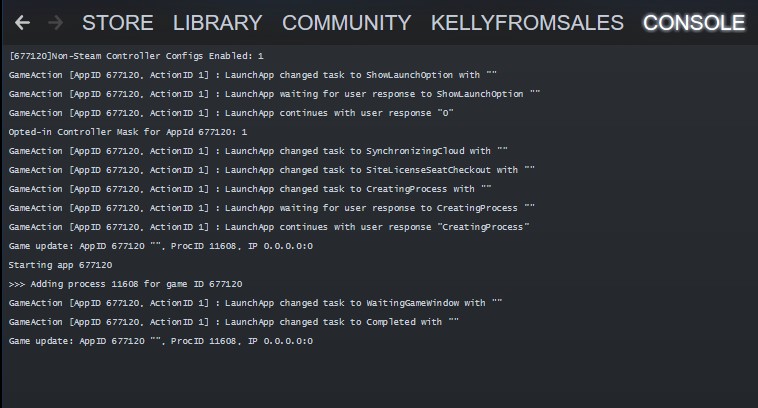Difference between revisions of "Troubleshooting"
| Line 6: | Line 6: | ||
== Fixing Common Problems == | == Fixing Common Problems == | ||
| + | |||
=== <span style="color:#ffff00"> My Game keeps crashing at random points!</span> === | === <span style="color:#ffff00"> My Game keeps crashing at random points!</span> === | ||
| Line 15: | Line 16: | ||
* If you're playing b104 and the crashes seem to be happening during level transitions, please try the public_testing build and see if this helps. For details on switching branch see [[Game branches|Game Branches]] | * If you're playing b104 and the crashes seem to be happening during level transitions, please try the public_testing build and see if this helps. For details on switching branch see [[Game branches|Game Branches]] | ||
| − | |||
* If you're using Discord and have Discord overlay enabled, try disabling it. | * If you're using Discord and have Discord overlay enabled, try disabling it. | ||
* If your framerate is set to unlimited, try setting it to a lower number. | * If your framerate is set to unlimited, try setting it to a lower number. | ||
| + | |||
=== <span style="color:#ffff00"> I can open the game, but it crashes after I select a character, before I load into town</span> === | === <span style="color:#ffff00"> I can open the game, but it crashes after I select a character, before I load into town</span> === | ||
| Line 93: | Line 94: | ||
Updating/Installing Visual C++ has helped fix this for users. Download from https://support.microsoft.com/en-us/help/2977003/the-latest-supported-visual-c-downloads | Updating/Installing Visual C++ has helped fix this for users. Download from https://support.microsoft.com/en-us/help/2977003/the-latest-supported-visual-c-downloads | ||
| + | |||
=== <span style="color:#ffff00"> Can't connect to another player in multiplayer </span> === | === <span style="color:#ffff00"> Can't connect to another player in multiplayer </span> === | ||
| Line 103: | Line 105: | ||
# Restart all players' PCs. | # Restart all players' PCs. | ||
# Restart all players' routers, and check for any updates for your router. | # Restart all players' routers, and check for any updates for your router. | ||
| + | |||
=== <span style="color:#ffff00"> The Multiplayer Button is Greyed Out </span> === | === <span style="color:#ffff00"> The Multiplayer Button is Greyed Out </span> === | ||
| + | |||
| + | Heroes of Hammerwatch uses GOG as its multiplayer service for all versions of the game, both from Steam and GOG, all of this information is applicable to the Steam version of the game despite mentioning GOG. | ||
| + | |||
| + | --- | ||
| + | |||
| + | ==== '''February 2021:''' ==== | ||
| + | There have been numerous reports of multiplayer being unavailable for many people, while is is available intermittently for others. | ||
| + | This appears to be an issue with the multiplayer servers rather than the game as it is affecting other games using the same system. | ||
| + | |||
| + | The way to tell is this is the issue you are experiencing is to open the console in game when you first open it and look for the line "Failed gog network sign in: unavailable" | ||
| + | |||
| + | Closing and reopening the game a few times has worked for some players to re-enable their multiplayer connection, however this doesn't work for everyone. Please have patience whilst this issue is worked through. | ||
| + | |||
| + | '''Things not to do''' | ||
| + | * Do not reset or format your computer. | ||
| + | * Do not reinstall or restore your operating system. | ||
| + | * Do not reinstall Steam. | ||
| + | * Do not reinstall Heroes of Hammerwatch. | ||
| + | |||
| + | --- | ||
| + | |||
What does the tooltip message say when hovering over the multiplayer button? | What does the tooltip message say when hovering over the multiplayer button? | ||
| Line 124: | Line 148: | ||
Try turning it off and on again? | Try turning it off and on again? | ||
| + | |||
==== Multiplayer is unavailable due to having an Unpacked Mod enabled ==== | ==== Multiplayer is unavailable due to having an Unpacked Mod enabled ==== | ||
| Line 131: | Line 156: | ||
If you wish to play with unpacked mods for testing purposes, you can set the line "g_pure 0" in your config, however this will prevent you from seeing other lobbies without this setting. | If you wish to play with unpacked mods for testing purposes, you can set the line "g_pure 0" in your config, however this will prevent you from seeing other lobbies without this setting. | ||
| + | |||
=== <span style="color:#ffff00"> My textures have been replaced by red text, or the lighting effects have become very blown out </span> === | === <span style="color:#ffff00"> My textures have been replaced by red text, or the lighting effects have become very blown out </span> === | ||
| Line 137: | Line 163: | ||
It can be easily fixed by restarting the game, if you're in the middle of a run you can exit out and your progress will be saved. | It can be easily fixed by restarting the game, if you're in the middle of a run you can exit out and your progress will be saved. | ||
| + | |||
=== <span style="color:#ffff00"> I have no sound at all </span> === | === <span style="color:#ffff00"> I have no sound at all </span> === | ||
| Line 143: | Line 170: | ||
<code> "Failed to allocate FMOD sound bank memory, tried to allocate 214085088 bytes! sound/master_bank.bank" </code> | <code> "Failed to allocate FMOD sound bank memory, tried to allocate 214085088 bytes! sound/master_bank.bank" </code> | ||
then there isn't enough room to allocate the soundbank, generally this has been due to a small amount of overall RAM. There is no fix yet aside from trying to increase available memory. | then there isn't enough room to allocate the soundbank, generally this has been due to a small amount of overall RAM. There is no fix yet aside from trying to increase available memory. | ||
| + | |||
=== <span style="color:#ffff00"> When I launch the game, steam says it's playing, but I the game never opens (or some variation of this) </span> === | === <span style="color:#ffff00"> When I launch the game, steam says it's playing, but I the game never opens (or some variation of this) </span> === | ||
| Line 155: | Line 183: | ||
See [https://steamcommunity.com/sharedfiles/filedetails/?id=873543244 Here] for a little more information about the steam console | See [https://steamcommunity.com/sharedfiles/filedetails/?id=873543244 Here] for a little more information about the steam console | ||
| + | |||
== Game File Locations == | == Game File Locations == | ||
Revision as of 13:11, 14 February 2021
Contents
- 1 Reporting Bugs
- 2 Fixing Common Problems
- 2.1 My Game keeps crashing at random points!
- 2.2 I can open the game, but it crashes after I select a character, before I load into town
- 2.3 When I try and open the game, it loads for ages and then crashes
- 2.4 Can't connect to another player in multiplayer
- 2.5 The Multiplayer Button is Greyed Out
- 2.6 My textures have been replaced by red text, or the lighting effects have become very blown out
- 2.7 I have no sound at all
- 2.8 When I launch the game, steam says it's playing, but I the game never opens (or some variation of this)
- 3 Game File Locations
Reporting Bugs
If you've encountered any bugs, please ask for support in the Bug-reports channel of Discord (https://discord.gg/hammerwatch) or email the developers at support@hammerwatch.com
Please include your save, log and any mdmp's created as well as a Description of the issue, steps to reproduce it, and relevant screenshots.
Fixing Common Problems
My Game keeps crashing at random points!
This could be related to a lot of things!
- A good starting place is trying the game in DirectX mode, if you haven't already, as a lot of issues can stem from openGL.
- To open in directX mode, when launching the game in steam, simply select the (directx, alternate) option rather than the default. To ensure the game always runs in directx mode you can also add the argument "dx" (without quote marks) as a launch argument in Steam via the game properties.
- If you're playing b104 and the crashes seem to be happening during level transitions, please try the public_testing build and see if this helps. For details on switching branch see Game Branches
- If you're using Discord and have Discord overlay enabled, try disabling it.
- If your framerate is set to unlimited, try setting it to a lower number.
I can open the game, but it crashes after I select a character, before I load into town
First, make a backup of your saves folder
See the section below for the location of your save files.
1.
Remove your saves folder entirely and launch the game, you might need to disable cloud saves in steam if it's enabled, as it'll try and replace your saves for you, and that's what we don't want right now.
Does the game work?
Yes? good! we worked out it was the saves go to point 2.
No? good, we can cross the saves off the list of potential issues! feel free to restore your saves, re-enable cloud saves, and try some other steps on this page, or head over to https://discord.gg/hammerwatch for further help
2.
Look in your saves folder, you'll see some files like:
| Name |
|---|
| slot_0.hws |
| slot_0.1.hws |
| slot_0.2.hws |
| slot_0.3,hws |
You might have more than that with different numbers instead of 0 The 0 here represents your profile number -1. So profile 1 is slot_0, profile 2 is slot_1 and so on. if you have more than one profile, keep that in mind.
You also might even have some .sav files or a town.bsa file, those are old formats and safe to ignore.
Look at the saves for the profile you're trying to load, if you only have one it'll be the slot_0 saves, if you have more, just look for the slot that matches the profile number you're loading -1, as mentioned above.
The .1/.2/.3 files are all backups of the main save and compare the sizes of those files, you're looking to see if one looks obviously different, for example :
| Name | Size |
|---|---|
| slot_0.hws | 335kb |
| slot_0.1.hws | 335kb |
| slot_0.2.hws | 684kb |
| slot_0.3,hws | 335kb |
If you find one that's a different size, remove the smaller sized files and leave the largest, in this case slot_0.2.hws and load the game, with any luck, everything will load as normal and the problem is fixed!
If that's the case, load into town, then exit the game, you should see the files you deleted have now been regenerated with the larger filesize and new timestamps, at this point, re-enable steam cloud, it'll ask if you want to use your local or cloud files as they don't match, say your local ones, and done!
If the files are all the same size, and this doesn't help the problem, there might be more to the issue please head over to the discord for further help, address above.
When I try and open the game, it loads for ages and then crashes
Updating/Installing Visual C++ has helped fix this for users. Download from https://support.microsoft.com/en-us/help/2977003/the-latest-supported-visual-c-downloads
Can't connect to another player in multiplayer
- Check that Heroes of Hammerwatch is up to date and everyone is running the same build.
- Make sure everyone launches the game through Steam or GOG Galaxy (not a separate shortcut).
- If using Mods, ensure everyone has the same mods active
- Turn firewalls and antivirus off for all players.
- Verify Game Files Steam GOG
- Restart all players' PCs.
- Restart all players' routers, and check for any updates for your router.
The Multiplayer Button is Greyed Out
Heroes of Hammerwatch uses GOG as its multiplayer service for all versions of the game, both from Steam and GOG, all of this information is applicable to the Steam version of the game despite mentioning GOG.
---
February 2021:
There have been numerous reports of multiplayer being unavailable for many people, while is is available intermittently for others. This appears to be an issue with the multiplayer servers rather than the game as it is affecting other games using the same system.
The way to tell is this is the issue you are experiencing is to open the console in game when you first open it and look for the line "Failed gog network sign in: unavailable"
Closing and reopening the game a few times has worked for some players to re-enable their multiplayer connection, however this doesn't work for everyone. Please have patience whilst this issue is worked through.
Things not to do
- Do not reset or format your computer.
- Do not reinstall or restore your operating system.
- Do not reinstall Steam.
- Do not reinstall Heroes of Hammerwatch.
---
What does the tooltip message say when hovering over the multiplayer button?
If you open the console (`), or the log file mentioned above, do you see either a message about being unable to connect to GOG, or Failed to initialize Steam?
- Unable to Connect To GOG
- Ensure that Heroes of Hammerwatch can connect to GOG servers/That GOG isn't down.
- Double check that you are not blocking connections with GOG service - *GOG.COM*, especially *auth.gog.com* and *login.gog.com*. (This applies to Steam users as well) TCP port: 443(https)
- GoG seems to have stricter name profanity filters than Steam. This has caused people to be unable to connect to the GOG service. If your account name might be getting caught by this, try changing it and seeing if that helps, this is usually mentioned in the Galaxy Debug Log mentioned above.
- Are you using mobile internet? This seems to be a common factor in problems. A possible fix is using an older version of Galaxy.dll (Contact Kelly on Discord)
- Failed to initialize Steam
- Ensure Steam is open
- Try Restarting Steam
- Ensure nothing is blocking HoH from connecting to Steam, for example Comodo
Try turning it off and on again?
- In the mod menu, deselect the unpacked mod.
- If you have both a packed and an unpacked version of the same mod, you will need to enable or disable them both at the same time.
If you wish to play with unpacked mods for testing purposes, you can set the line "g_pure 0" in your config, however this will prevent you from seeing other lobbies without this setting.
My textures have been replaced by red text, or the lighting effects have become very blown out
This bug has been around a long time, it seems to be caused by extended sessions of play, and as such it's refereed to as the "take a break bug"
It can be easily fixed by restarting the game, if you're in the middle of a run you can exit out and your progress will be saved.
I have no sound at all
Check your log, if you see a line along the lines of
"Failed to allocate FMOD sound bank memory, tried to allocate 214085088 bytes! sound/master_bank.bank"
then there isn't enough room to allocate the soundbank, generally this has been due to a small amount of overall RAM. There is no fix yet aside from trying to increase available memory.
When I launch the game, steam says it's playing, but I the game never opens (or some variation of this)
This is super hard to diagnose, the best option I have so far is to launch the game with the steam console open (open steam://open/console in a browser) and look for errors/issues at launch.
For comparison, here is my console when I launch the game
If you see anything odd, I recommend googling things, usually they've happened to other people and some results pop up.
See Here for a little more information about the steam console
Game File Locations
The Save File, Log and .mdmp files (if created) are all in the Game Folder, the location will be something along the lines of
C:\Program Files (x86)\Steam\steamapps\common\Heroes of Hammerwatch
or, on Linux
~/.local/share/Steam/steamapps/Heroes\ of\ Hammerwatch/
depending on where your steam library is installed.
This can also be reached in steam by going to the game properties, and then clicking on the "Local Files" tab and then "Browse Local Files"
Save Files
Your save is in the /Saves/ folder. It will have a name similar to slot_0.hws The number in the filename is the number of the Profile you're playing on minus 1, so Profile 1 in game is is slot_0.hws, Profile 2 is slot_1.hws and so on.
The versions of the saves with .1 .2 .3 in the name are backups of the Main profile saves, if you have any issues with a save missing or becoming corrupt it's good to check if there are any of these backups in place. Whilst unlikely to contain different save information when compared to the main Slot save due to the nature of when they are created, they can be renamed to the same name as the main profile slot and loaded and are worth checking when other options have been exhausted.
Log
The Logfile is called HWR.exe.log, it might not be obvious if file extensions are disabled. It contains a live log of the in game console, and is updated during play. So you don't need to close your current session to check it. If you've restarted the game since the problem, previous logs are archived to the Logs folder, you can see timestamps in the names of these files to help select the correct file.
mdmp
If the game crashes to desktop, usually, but not always, there are mdmp files created. Please include these when mentioning any issues you had.
Galaxy Debug Log
If you've got issues with Galaxy not connecting, the log this produces can help diagnose the issue further.
- Download this file: https://cdn.gog.com/open/galaxy/sdk/Debug/GalaxyPeer.ini
- Put it in the game folder (where the .exe is)
- Start the game
- Reproduce the problem#
- DM the log file (GalaxyPeer.log) to Kelly or Melissa on Discord.