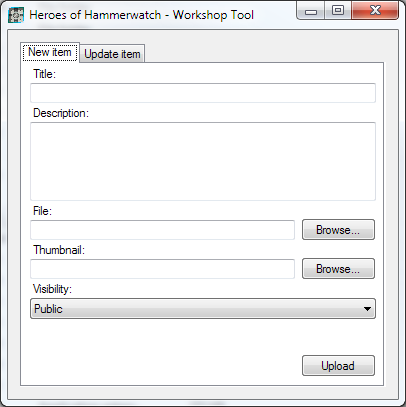Difference between revisions of "Uploading to the workshop"
From Heroes of Hammerwatch wiki
(Created page with "Uploading items (translations) to the workshop is simple, you just need to know where the tool is to do so. == Workshop Tool == Currently, it is only possible to upload items...") |
Muffinatorz (talk | contribs) |
||
| Line 7: | Line 7: | ||
[[File:HeroesWorkshop.png|link=]] | [[File:HeroesWorkshop.png|link=]] | ||
| + | |||
| + | |||
| + | <center>{{Template:BaseNav}}</center> | ||
Revision as of 19:57, 26 March 2018
Uploading items (translations) to the workshop is simple, you just need to know where the tool is to do so.
Workshop Tool
Currently, it is only possible to upload items to the workshop on Windows. In your game folder, find the HeroesWorkshop.exe file and run it. Your game folder should be in your Steam folder. Typically, this is something like: C:\Program Files (x86)\Steam\steamapps\common\Heroes of Hammerwatch\
To create a new item, simply fill in the information in the "New item" tab and hit Upload. To update an item already uploaded to the workshop, use the "Update item" tab.